v14.0ATX 2014
Deleting Rows from Lists
To delete a row that's in any kind of list:
- Open the list.
Form fields with attached lists have a green background. To open them, click the Jump To arrow beside the field.
- Highlight the list you want to delete.
- Click the Delete Record button.
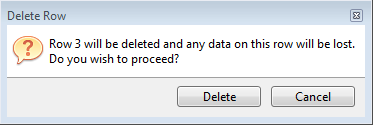
Delete Row dialog box
- Click Delete.
See Also